10 AI Explainer Video Maker Tools That Turn Boring Pitches into Viral Stories

In today’s fast-paced digital world, capturing attention is more challenging than ever. Plain presentations and static slides no longer engage audiences the way they used to. That’s where AI explainer video maker tools come in. These innovative platforms transform dull pitches into dynamic, visually appealing stories that can go viral, making your ideas not only heard but remembered.
Overview
AI explainer video makers are designed to simplify video creation for everyone, from marketers to educators. They use artificial intelligence to automate the process of scripting, animating, and adding voiceovers, cutting down production time from days to mere minutes. With these tools, anyone can produce professional-quality videos without needing extensive video editing skills.
Whether you want to pitch a startup idea, explain a complex concept, or create marketing content, these AI-driven tools can make your story stand out. The combination of AI-powered visuals, animation, and narration makes content more engaging and shareable.
Features of Top AI Explainer Video Maker Tools
- Automated Script Generation – Many AI tools can turn a simple prompt or text into a ready-made video script, saving hours of brainstorming.
- Pre-built Templates – Choose from hundreds of customizable templates to match your brand style or campaign.
- AI Voiceovers – Add natural-sounding narration in multiple languages without recording yourself.
- Character Animation – Bring avatars or illustrations to life for a more engaging experience.
- Stock Media Libraries – Access millions of videos, images, and music tracks to enhance your visuals.
- Multi-format Export – Export videos in different formats and resolutions suitable for social media, presentations, or websites.
When exploring options, explainer video maker tools stand out for their ease of use and intuitive interface. With just a few clicks, you can craft professional videos that tell your story vividly, making them ideal for startups, marketers, and educators alike.
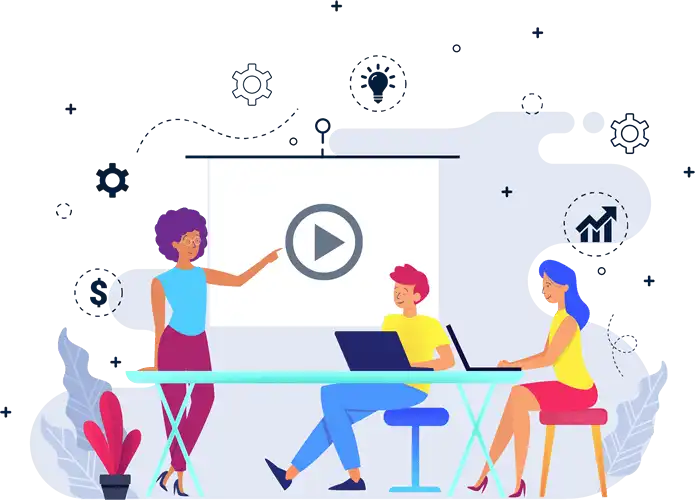
1. Invideo AI
Invideo AI is a powerhouse when it comes to converting ideas into fully produced videos. You simply provide a text prompt, and the tool automatically generates scenes, scripts, and voiceovers. Its AI capabilities allow you to add a polished professional touch to your content without spending hours in editing.
For mobile creators, Invideo AI also offers a free ai video generator app, allowing you to create videos on the go. With AI-generated visuals, voiceovers in multiple languages, and flexible templates, it’s perfect for marketers, educators, and social media influencers who want to produce content quickly and efficiently.
Pros:
- Extremely fast video creation
- No technical skills required
- Multilingual AI voiceovers
- Wide variety of templates
Cons:
- Some advanced features may require a paid plan
- AI-generated scripts might need minor edits for tone or style
2. Tool B
Tool B specializes in animated explainer videos. It provides a library of characters, props, and backgrounds that can be customized to fit your narrative. Its AI-assisted animation ensures movements are smooth, making videos visually compelling.
Pros:
- Great for animated storytelling
- Offers a variety of characters and props
Cons:
- Limited voiceover options
- Fewer stock media resources compared to competitors
3. Tool C
Tool C focuses on text-to-video conversion. You can paste a script, and the AI will generate scenes with relevant visuals and background music. It’s particularly useful for educational content and corporate presentations.
Pros:
- Easy to convert scripts into videos
- Supports multiple languages
Cons:
- Less flexibility in animation style
- Template designs may feel repetitive
4. Tool D
Tool D excels in integrating AI voiceovers with realistic avatars. It’s perfect for businesses looking to create training videos or digital sales pitches without hiring professional actors.
Pros:
- Realistic avatars
- High-quality AI narration
Cons:
- Limited free version
- Customization options can be overwhelming for beginners
5. Tool E
Tool E offers a collaborative platform where teams can work together on video projects. It’s ideal for marketing agencies and remote teams needing consistent video content.
Pros:
- Collaboration features
- Supports project management
Cons:
- Interface may be complex for solo creators
- Advanced features behind a paywall
6. Tool F
Tool F automates infographic-style explainer videos. It transforms static charts and data points into animated visuals, making information easier to digest.
Pros:
- Excellent for data-driven storytelling
- Quick chart-to-video conversion
Cons:
- Limited character animation
- Music options are basic
7. Tool G
Tool G provides AI-assisted voiceover and video editing capabilities. You can create videos for social media campaigns, product demos, or online courses effortlessly.
Pros:
- Easy social media optimization
- AI voiceover options
Cons:
- Limited template designs
- Some rendering lag on large projects
8. Tool H
Tool H focuses on interactive explainer videos. Users can embed clickable elements, making videos engaging for e-learning or marketing funnels.
Pros:
- Interactive features
- Great for educational content
Cons:
- Steeper learning curve
- Limited free features
9. Tool I
Tool I is ideal for short-form content creators. Its AI ensures that videos are concise, engaging, and optimized for mobile viewing.
Pros:
- Short-form video optimized
- Quick production time
Cons:
- Less suitable for long-form storytelling
- Limited animation styles
10. Tool J
Tool J integrates AI scriptwriting with dynamic animation options. It’s perfect for startups looking to produce pitch videos without hiring a production team.
Pros:
- AI-assisted scriptwriting
- Flexible animation choices
Cons:
- Paid plans required for high-resolution exports
- Stock media library could be expanded
Conclusion
AI explainer video maker tools are revolutionizing the way stories are told. From creating engaging marketing campaigns to simplifying educational content, these platforms save time and elevate video quality. Invideo AI, with its text-to-video capabilities and free ai video generator app, is a standout choice for anyone looking to turn ideas into captivating videos quickly and easily. Investing in the right AI tool can transform a dull pitch into a story that resonates, spreads, and converts.




